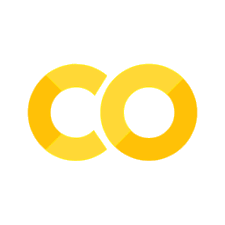Visualizing Large Scale Recordings#
Now that we are familiar with the structure of an NWB file as well as the groups encapsulated within it, we are ready to work with the data. In this lesson you will learn to search the NWB file for its available data and plot visualizations such as raster plots.
Below, we’ll import some now familiar packages and once again work with the dataset we obtained in Lesson 1. This should look very familiar to you by now!
Note #1: The code below will only work if you downloaded this NWB dataset on the last page.
Note #2: Some of the cells below contain try and except to catch instances where these notebooks are not run in a properly configured coding environment. You can focus on the code after try – that’s the code we want to run.
import warnings
warnings.filterwarnings('ignore')
# import necessary packages
from pynwb import NWBHDF5IO
import matplotlib.pyplot as plt
import numpy as np
import os
# set the filename
filename = '../Lesson_1/000006/sub-anm369962/sub-anm369962_ses-20170310.nwb'
# Check for alternative file locations if the default path doesn't exist
if not os.path.exists(filename):
# Try without the ../ prefix (in case we're running from root)
alt_filename = 'Lesson_1/000006/sub-anm369962/sub-anm369962_ses-20170310.nwb'
if os.path.exists(alt_filename):
filename = alt_filename
else:
# Try from parent directory
alt_filename2 = '000006/sub-anm369962/sub-anm369962_ses-20170310.nwb'
if os.path.exists(alt_filename2):
filename = alt_filename2
# assign file as an NWBHDF5IO object
try:
io = NWBHDF5IO(filename, 'r')
nwb_file = io.read() # read the file
print('NWB file found and read.')
print(type(nwb_file))
except:
print('You have not downloaded this file yet. Please complete the previous page.')
NWB file found and read.
<class 'pynwb.file.NWBFile'>
The first group that we will look at is units because it contains information about spikes times in the data. This time, we will subset our dataframe to only contain neurons with Fair spike sorting quality. This means that the researchers are more confident that these are indeed isolated neurons.
Need a refresher on how we subset a dataframe? Review the Pandas page.
# Get the units data frame
units_df = nwb_file.units.to_dataframe()
# Select only "Fair" units
fair_units_df = units_df[units_df['quality']=='Fair']
# Print the subsetted dataframe
fair_units_df.head()
| depth | quality | cell_type | spike_times | electrodes | |
|---|---|---|---|---|---|
| id | |||||
| 2 | 665.0 | Fair | unidentified | [329.95417899999956, 330.01945899999953, 330.0... | x y z imp ... |
| 5 | 715.0 | Fair | unidentified | [331.09961899999956, 332.14505899999955, 333.3... | x y z imp ... |
| 6 | 715.0 | Fair | unidentified | [329.91129899999953, 329.92869899999954, 330.0... | x y z imp ... |
| 7 | 765.0 | Fair | unidentified | [330.26357899999954, 330.3849389999996, 330.60... | x y z imp ... |
| 10 | 815.0 | Fair | unidentified | [329.8969389999996, 329.94389899999953, 329.95... | x y z imp ... |
The spike_times column contains the times at which the recorded neuron fired an action potential. Each neuron has a list of spike times for their spike_times column. Below, we’ll return the first 10 spike times for a given neuron.
# Return the first 10 spike times for your neuron of choice
unit_id = 5
print(units_df['spike_times'][unit_id][:10])
[331.099619 332.145059 333.362499 333.395059 334.149659 334.178019
334.183059 334.612499 340.767066 340.916546]
Below, we’ll create a function called plot_raster() that creates a raster plot from the spike_times column in units. plot_raster() takes the following arguments:
unit_df: dataframe containing spike time dataneuron_start: index of first neuron of interestneuron_end: index of last neuron of intereststart_time: start time for desired time interval (in seconds)end_time: end time for desired time interval (in seconds)
The plot is ultimately created using the function plt.eventplot.
def plot_raster(units_df, neuron_start, neuron_end, start_time, end_time):
"""
Create a raster plot from spike times in a units dataframe.
Parameters
----------
units_df : pandas.DataFrame
Dataframe containing the units group of an NWB file
neuron_start : int
Index of first neuron of interest
neuron_end : int
Index of last neuron of interest
start_time : float
Start time for desired time interval in seconds
end_time : float
End time for desired time interval in seconds
"""
neural_data = units_df['spike_times'][neuron_start:neuron_end]
num_neurons = neuron_end - neuron_start
my_colors = ['C{}'.format(i) for i in range(num_neurons)]
plt.eventplot(neural_data, colors=my_colors)
plt.xlim([start_time, end_time])
plt.title('Spike raster plot')
plt.ylabel('Neuron #')
plt.xlabel('Time (s)')
plt.yticks(np.arange(0, num_neurons))
plt.show()
# Use our new function
plot_raster(units_df, neuron_start=2, neuron_end=11, start_time=330, end_time=335)
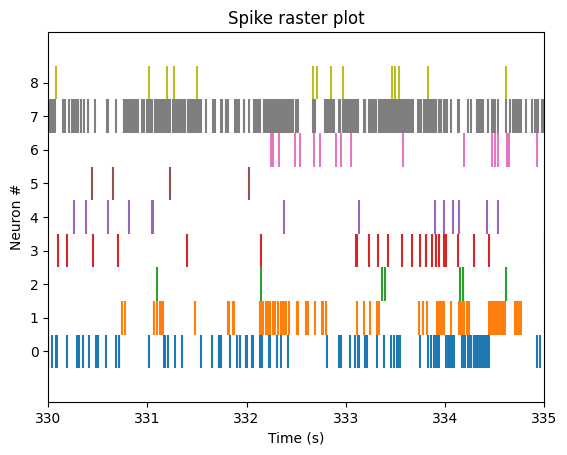
The plot above is only contains neural spikes from nine neurons in a five second time interval. While there are many spikes to consider in this one graph, each neuron has much more than five seconds worth of spike recordings! To summarize these spikes over time, we can compute a firing rate.
Binning Firing Rates#
Raster plots are great for seeing individual neural spikes, but difficult to see the overall firing rates of the units. To get a better sense of the overall firing rates of our units, we can bin our spikes into time bins of 1 second using the function below, plot_firing_rates().
def plot_firing_rates(spike_times, start_time=None, end_time=None):
"""
Plot binned firing rate for spike times in 1 second time bins.
Parameters
----------
spike_times : numpy.ndarray
Spike times in seconds
start_time : int, optional
Start time for spike binning in seconds; sets lower bound for x axis
end_time : int, optional
End time for spike binning in seconds; sets upper bound for x axis
"""
num_bins = int(np.ceil(spike_times[-1]))
binned_spikes = np.empty(num_bins)
for j in range(num_bins):
binned_spikes[j] = len(spike_times[(spike_times > j) & (spike_times < j + 1)])
plt.plot(binned_spikes)
plt.xlabel('Time (s)')
plt.ylabel('Firing Rate (Hz)')
if (start_time is not None) and (end_time is not None):
plt.xlim(start_time, end_time)
Let’s use the function we just created to plot our data. Below, we will store all of the spike times from the same unit as above as single_unit and plot the firing rates over time.
# Plot our data
single_unit = units_df['spike_times'][unit_id]
plot_firing_rates(single_unit, 300, 500)
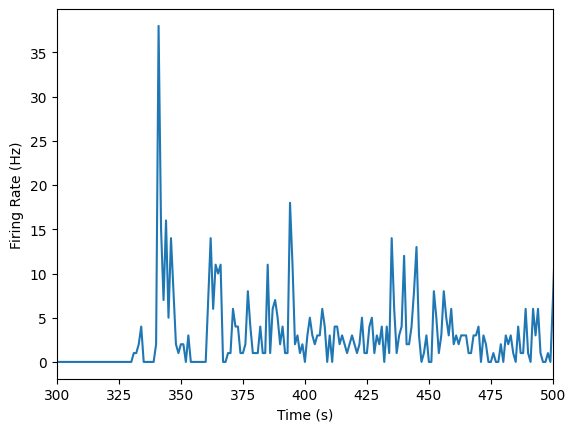
plot_firing_rates function above so that it returns binned_spikes. You'll need this for the Lesson 2 problem set!Compare firing rates at different depths of cortex#
The units in our data were recorded from various cortical depths, therefore we can compare the firing units from differing cortical depths to test for differing firing rates. Let’s first take a look at the distribution of depth from our units.
# Plot distribution of neuron depth
plt.hist(units_df['depth'], bins=30)
plt.title('Distribution of depth')
plt.xlabel('Depth (\u03bcm)') # The random letters in here are to create a mu symbol using unicode
plt.ylabel('Frequency')
plt.show()
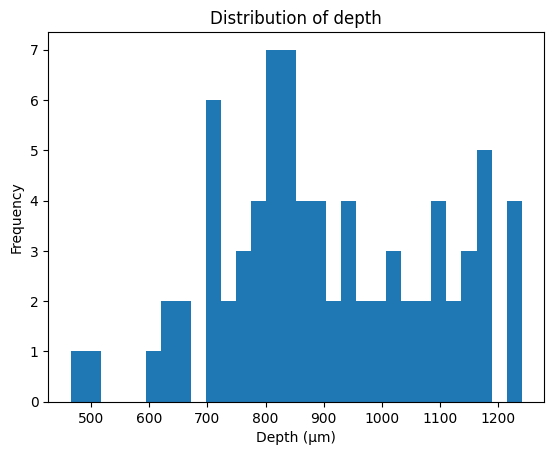
We will compare one unit recorded from 1165 microns to one unit recorded from 715 microns.
# Assign dataframes for different depths
depth_1165 = units_df[units_df['depth']==1165]
depth_715 = units_df[units_df['depth']==715]
# Create list of containing 1 entry from each depth
neural_list_1165 = depth_1165['spike_times'].iloc[0]
neural_list_715 = depth_715['spike_times'].iloc[0]
# Plot firing rates
plot_firing_rates(neural_list_1165, 300, 500)
plot_firing_rates(neural_list_715, 300, 500)
plt.legend(['1165','715'])
plt.show()
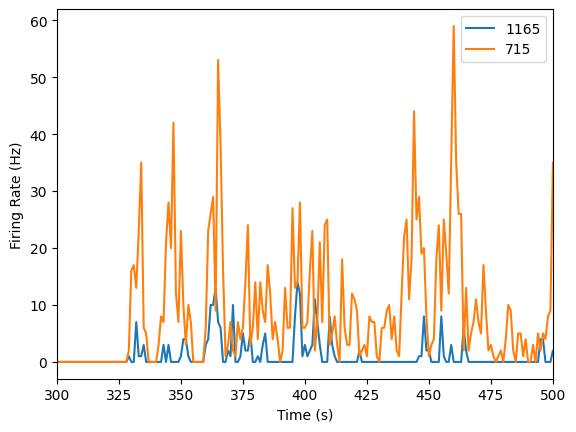
It looks like the neuron that’s more superficial (at a depth of 715 microns) has a higher firing rate! But we’d certainly need more data to make a conclusive argument about that.
Lesson 2 Wrap Up#
In this lesson, we showed you how to import raw extracellular electrophysiology data from an NWB file to perform a simple version of spike sorting. We then worked with previously sorted “units” from an NWB file to illustrate common ways of visualizing extracellular recordings.
Hopefully now you can:
✔️ Identify the processing steps in extracellular experiments
✔️ Implement spike sorting on extracellular recording data
✔️ Generate and interpret common visualizations of extracellular recording data
Before moving on, try the Lesson #2 problem set to test your understanding and to put some of these new skills to work. 💪
Additional resources#
For more ideas about how to play with this dataset, see this Github repository.
For information about how to explore spike sorting quality metrics in particular NWB files, see this OpenScope page.
For ideas on how to analyze this data based on other elements of the experiment (e.g., the stimuli) see this OpenScope page.